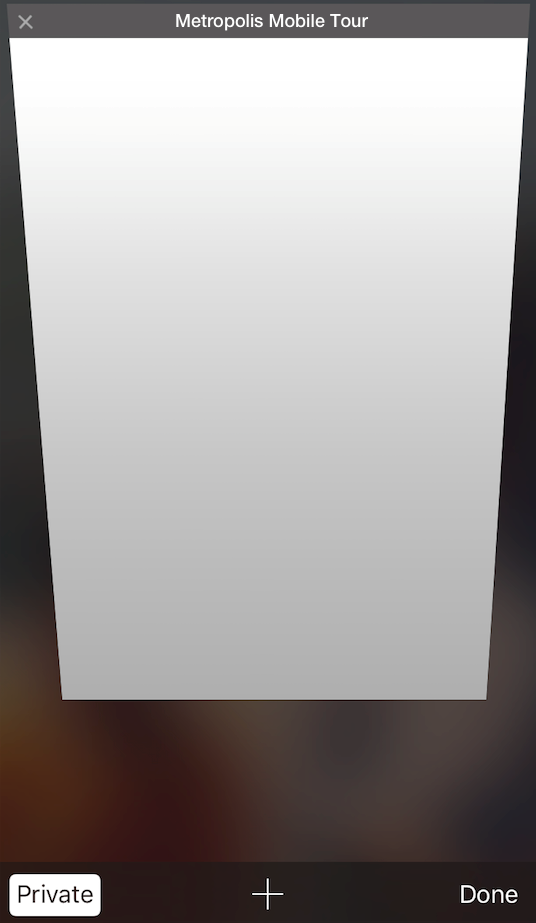La Habana: Panorama de la ciudad y la bahía
Havana: Panorama of City and Bay
Como una de las paradas clave del sistema de flotas, el puerto de La Habana se convirtió en la segunda mitad del siglo XVI en el más importante de las Antillas españolas. Debido a que manejaba cuantiosos productos valiosos, el vasto astillero del puerto necesitó un amplio sistema de instalaciones defensivas, incluyendo algunas de las fortificaciones de piedra más grandes y antiguas de América.
As a key stopover in the fleet system, the port of Havana became the most important in the Spanish West Indies in the second half of the 16th century. Holding many valuable goods, the port's vast dockyards required an extensive network of defensive installations, including some of the largest and oldest stone fortifications in the Americas.