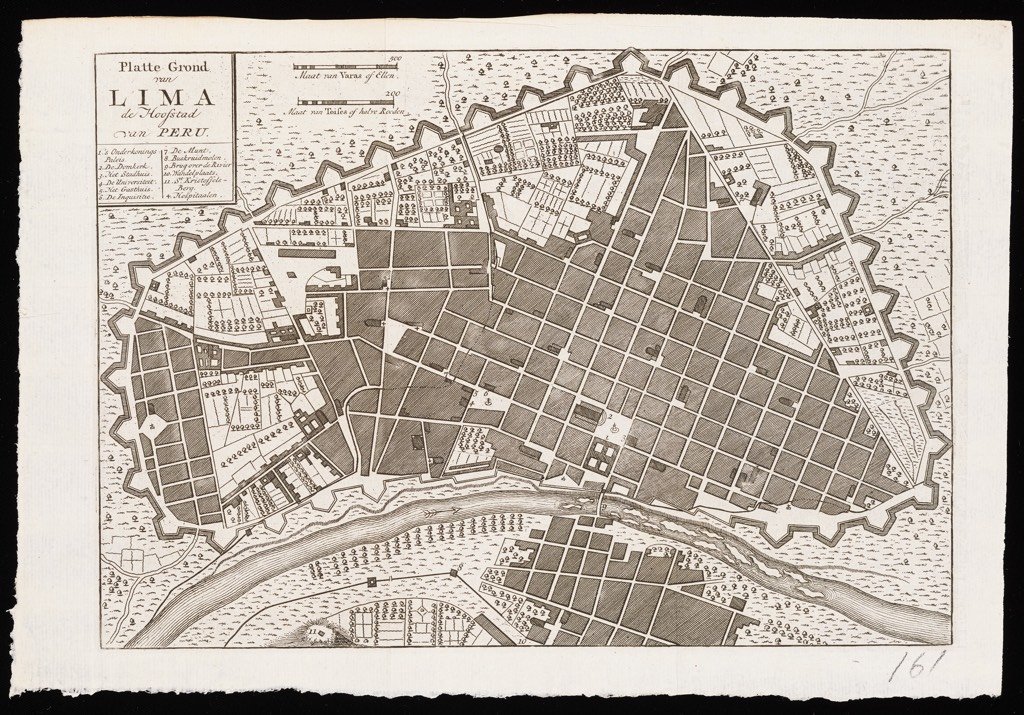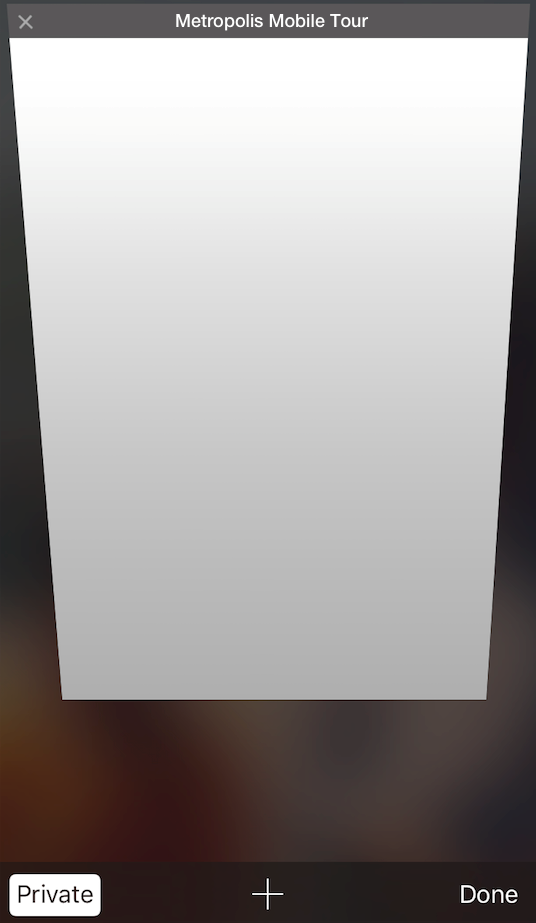Plano de Lima, Perú
Plan of Lima, Peru
Seis años después del catastrófico terremoto de 1678, Lima comenzó a reconstruir sus siete millas de fortificaciones. La primera sección se completó en 1687 y se prosiguió con la construcción del puente de ladrillo de Montesclaros, que sustituyó a una estructura de cuerdas en suspensión. La transformación de la ciudad se impulsó gracias al descubrimiento de importantes vetas de plata en Potosí (hoy en día Bolivia) puesto que el mineral comenzó a llegar profusamente a través de la capital del virreinato.
Six years after a cataclysmic earthquake in 1678, Lima began rebuilding its seven-mile-long fortifications. The first section was completed in 1687, followed by the construction of the brick Montesclaros Bridge, which replaced a rope suspension structure. The city's transformation was fueled by the discovery of rich silver veins at Potosí (now Bolivia), as ore increasingly flowed through the viceregal capital.