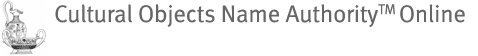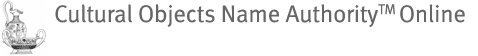|
|
2
|
GENERAL GUIDELINES
|
|
|
|
|
2.1
|
|
General Information
|
|
|
|
|
|
|
|
|
|
2.1.1
|
|
|
Following the rules
Data creators: For Vocabulary editors, contributors, and other content creators, to enter or edit data for the Getty Vocabularies, follow the Editorial Rules in this document. Contributors or other users may compare their in-house rules to the guidelines in this document to gauge compatibility. Where the rules or their application are ambiguous or not applicable to a situation at hand, please consult with the Getty Vocabulary Program, vocab@getty.edu. These rules are regularly updated to reflect solutions and recommendations for new issues.
|
|
|
|
|
|
2.1.2
|
|
|
Required fields and minimal records
|
|
|
|
Implementers: Developers and other implementers of the Getty Vocabularies should refer to this document to extrapolate information that will aid in understanding and presenting the Getty Vocabulary data correctly.
Among the most important guidelines are the following: Do not omit references to the sources and contributors of the Getty Vocabulary data. The Getty Vocabularies are compiled from contributors' data and this contribution should be recognized. Published sources should be cited to avoid plagiarism. In implementations, please consider including all data included in the Vocabulary record ("record" meaning all data linked directly or indirectly by a given subject_id). Do not omit flags such as "unknown" or values in display fields "undetermined." For scholarship, contributors who are adding information to the records, and others, it useful to know when a value is unknown rather than left empty. An empty field means nothing. A value such as "unknown," even if it is a default value, is in itself useful information about the status of the field and can serve to identify areas requiring additional research. See also the discussion below about how catalogers deal with information that is unknown to themselves, or unknowable in the broader context of scholarship.
VCS: The custom-built editorial system used by the Getty Vocabulary Program is called "VCS" (Vocabulary Coordination System). You may find occasional references to "VCS" in this document, for the benefit of Vocabulary Program editors or others using this particular system. The Vocabulary databases comprise relational tables and allow construction of rich data in compliance with international standards for thesauri. In addition to creating polyhierarchies, linking associative relationships, creating terms and other data in multiple languages, and other typical funtions required by a thesaurus-construction system, VCS is optimized for loading contributions, merging contributions representing the same concept, citing preferences to allow alternate points of view, and tracking revision histories over long periods of time.
|
|
2.1.2.1
|
|
|
Minimal record
When adding new records, create a record that meets requirements for a minimal record, which
contains at minimum all required fields ("core" fields).
|
|
|
|
|
|
2.1.2.2
|
|
|
Fuller records
For contributions, fuller records are welcome, particularly those having useful alternate titles or names, relationships, and coreferences. Editors: When adding records or editing existing records, if there
is additional time and the record is important, you may create
a fuller record by filling in fields beyond the Core as time and research
warrant.
|
|
|
|
|
|
2.1.2.3
|
|
|
Required fields
A minimum record in CONA contains a numeric ID, title or name, creator, object/work type, and other fields as described below. VCS
will not allow you to save a record without the following
system-required fields. Defaults are automatically provided where information is unavailable for any required field. Fields in addition to the required fields
may be included as time and editorial priorities allow.
- a numeric ID identifies the record uniquely (IDs are
assigned by the system)
- a parent (you create the link to a parent by designating
the correct level by the mark "DOM" (for dominant) when
you create or move a record)
- preferred title
- various associated flags (generally automatically assigned)
- sources for the title
- contributor of the title (automatically assigned
by VCS)
- creator (display creator and a link to the ULAN record for the creator)
- catalog level
- object type (link to AAT)
- classification
- location (a repository linked to ULAN, or for monumental works, a geographic location linked to TGN)
- [for works in repositories, the unique identifier provided by the repository is required, if known]
- creation date (display field and controlled Start and End dates)
- subject depicted (one general term is minimum requirement, if known; specific terms are highly encouraged, if known)
- materials (if known; display field and links to AAT for indexing)
- dimensions (if known; display field and controlled fields for indexing)
|
|
|
|
|
|
|
|
|
2.1.3
|
|
|
Format and values
- Examples in the various sections of the editorial rules
illustrate the format of data in all fields.
|
|
|
|
|
|
|
|
|
2.1.3.1
|
|
|
Controlled vocabulary
Some fields use controlled vocabulary, meaning you must link
to a value in a controlled list or to a record in ULAN, TGN, or AAT. If you feel additional values
need to be added to the list, consult with your supervisor.
Controlled vocabulary in another Getty vocabulary should be added to that vocabulary, which will allow it to be immediately available for linking to CONA.
|
|
|
|
|
|
|
|
|
2.1.4
|
|
|
Capitalization and abbreviation
- In general, data in all fields should be expressed in
mixed case (i.e., with the appropriate initial capitals
for proper terms, but not all upper-case or all in lower
case). Do not use initial capitals for titles or other fields. See further discussion under each field below.
- Avoid abbreviations in all fields unless otherwise instructed
in the appropriate rules. For terms, avoid abbreviations
in the preferred term, but if there is a common abbreviation,
include it as a variant term to allow retrieval.
|
|
|
|
|
|
|
|
|
2.1.5
|
|
|
Language of the Record
|
|
|
|
|
|
|
|
|
2.1.5.1
|
|
|
Multilingual
CONA is multilingual insofar as the titles and descriptive notes
may be flagged in multiple
languages. The preferred title in CONA is ideally in English. Differences between American English and British English should be noted where pertinent; however, variant titles in other languages
are encouraged.
In some cases, the contributed data provides only a title in the local language of the repository; this title may be flagged "preferred" for the record. In other cases, a contributing institution may use an inscribed title as the preferred title, and in this way also non-English titles may be record-preferred. If a title in a language other than English is preferred for the record, an English-translation title should also be included if possible.
The flags, display dates, and other fields in the
CONA record are generally in English.
Background: In a completely multilingual vocabulary, all languages would be treated equally, with none serving as a so-called dominant language. However, in practical applications, it is often necessary to treat one language as the default dominant language, particularly when the vocabulary is rich and complex. An example is CONA, in which each work record includes over 100 fields or data elements in addition to the title itself. With such vocabularies, it would be impractical to maintain the data values of flags, notes, dates, hierarchies, and other subsidiary information in several languages. For CONA, English is the dominant language, although titles and descriptive notes may be in multiple languages. In addition, if every term (title) in the original source language has not been assigned equivalents in all other target languages, the status of the other languages is not equal to that of the source language, and they are known as secondary languages according to thesuarus standards. |
|
|
|
|
|
|
|
|
2.1.5.2
|
|
|
Alphabet
Preferred titles should be expressed in the Roman
alphabet (if necessary, transliterated into the Roman alphabet
from other alphabets or writing systems). Titles and all other information in the CONA record should be in Unicode.
|
|
|
|
|
|
|
|
|
2.1.5.3
|
|
|
Diacritics
CONA and IA are published in Unicode. However, in some legacy CONA data special codes may used to represent diacritics (e.g., $00).
- Example
[title with accent grave in display]
- Virgin of the Host (preferred, English-P)
La vierge à l'hostie (French-P)
- The special diacritic codes are illustrated in Appendix A.
|
|
|
|
|
|
|
|
|
2.1.6
|
|
|
Production goals
- Editors are assigned quotas for the number of records
that they should complete each day. The quota differs depending
upon the editorial task. Your supervisor will provide you
with the target quota for the task assigned to you.
- Typically, the quotas are gathered at the end of each
month and the number of records per day is averaged over
the days worked during that month. Your supervisor may tally
your quota for smaller periods of time as warranted. In
order to meet your quota for the month, it is recommended
that you meet your quota each day rather than trying to
make it up at the end of the month.
|
|
|
|
|
|
|
|
|
2.1.7
|
|
|
Leaving records unfinished overnight
- Do not leave unfinished records overnight. This is particularly
critical on nights when data extractions will be made for
the various data releases. At the end of each day, all records
in the regular, publishable sections of the hierarchy must
be ready for publication.
|
|
|
|
|
|
|
|
|
2.1.8
|
|
|
Quality control
- Avoid typographical errors at all costs. Proofread your
work carefully.
- If you have a tendency to make typos, for notes and other
texts it is recommended to copy the note into Word, run
spell check, and then paste the corrected note into
VCS (but do not paste any special characters from Word).
- Pay special attention to titles, because it is very difficult
in which to spot errors in this field.
|
|
|
|
|
|
|
|
|
2.1.9
|
|
|
Avoid plagiarism
|
|
|
|
|
|
|
|
|
2.1.9.1
|
|
|
Published sources
Caveat: Do not copy texts from published sources verbatim!
Read, analyze, and rephrase the material. Do not jump to conclusions
or state more than is discussed in your sources.
- It is permitted to use the copy function to extract texts
from the Web provided you do so only as a reference. You
must rewrite any such text and cite the source.
- To avoid pasting illegal characters into VCS, first put
the Web text into Notepad, and then copy it from Notepad
before pasting it into VCS.
- It is required to cite the published source of terms and
the information in notes. Include the page number or other
appropriate reference to the passage where you found the
term or other information.
- Sources may be linked directly to each Term and to the
Descriptive Note. For other information, record
the source in the overall record (called "Subject") citation designation.
|
|
|
|
|
|
|
|
|
2.1.9.2
|
|
|
Contributors
It is required to include reference to the contributor who provided titles
and the descriptive note. Generally, the contributor
is automatically assigned when the data is loaded and the
editor need not worry about it (other than to avoid deleting
the contributor or misrepresenting the contribution).
|
|
|
|
|
|
|
|
|
2.1.9.2.1
|
|
|
What is a contributor?
A contributor to VCS is an institution or occasionally
an individual person who does one of the following: 1) They
use programmers to process data files that originated in their
institution and they send us their data in our XML contribution
format, or 2) they use our online contribution form to fill
in data based on their own local data. In either case, the
contributor is handling the data; their data is not being
interpreted by the Vocabulary Program.
- If an institution or
person sends us hardcopy information that we in the Vocabulary
Program enter into VCS, that institution or person is typically not flagged as contributor. They are considered a source for the
data, but they are not a contributor because they do not physically
provide data in a format that may be entered into our system.
Given that there is some interpretation going on when we enter
the data by hand, the Vocabulary Program is often considered the contributor
in these cases.
- To avoid misrepresenting the contributor's contribution,
if you change a Title or significantly change a Descriptive Note that had been provided by a contributor, change
the contributor to "VP" (for Vocabulary Program)
and make a link through Source to the contributor's database.
Thus, you are indicating that the contributor's data was
the source for the information, but the VP has changed it
or entered it.
- Caveat: Note that you may change a Title or Creator Display contributed
by a contributor only in special circumstances that have
been approved by your supervisor. Normally, you should not
edit a contributor's contributed Title or Creator Display. If you need to add
a modified version of the Title or Creator Display, make a new Title or Creator Display with contributor
"VP"; do not delete or edit the contributed Title or Creator Display
unless directed to do so by your supervisor.
|
|
|
|
|
|
|
|
2.1.10 |
|
|
Uncertainty and ambiguity
|
|
2.1.10.1
|
|
|
Uncertainty and ambiguity in display
fields
- When important information is described as uncertain
by your source, the information may still be recorded, but
with an indication of uncertainty or approximation in a
Descriptive Note or Display Date field (e.g., "ca."
or "probably").
- Never express more certainty than warranted by your sources.
If there is disagreement among reliable sources, use terms
such as probably or otherwise express the uncertainty (e.g.,
"Some scholars believe there is a relationship between
this bronze and workshops in Rome."). Consider idiosyncrasies of contributed
data (where data may have been parsed incorrectly by algorithm
out of various systems) and your published sources; analyze
what is true and what is only possibly or probably true.
- Index important information in the note or display date
field using appropriate indexing fields and estimating data
for retrieval. See the discussion of individual Display
Date and Descriptive Note fields below for more
information.
|
|
|
|
|
|
|
|
|
2.1.10.2
|
|
|
Uncertainty and ambiguity in indexing
fields
- Indexing fields are intended for retrieval. Any
field that contains a controlled number (e.g., Start Date)
or values controlled by pick lists (e.g., Preferred flag), controlled files (e.g., Language), or links to other vocabularies (e.g., Location) are indexing fields.
Consider retrieval issues when you assign terms and values
to such fields.
- When fields do not display to end-users: Some
fields do not display to end-users. For example, the Start
Date and End Date do not display to end-users; for these
fields, estimate broadly the span of time that is applicable.
Estimating too narrowly will result in failed retrieval.
However, estimating overly broadly will result in false
hits in retrieval.
- When fields display to end users: Most fields
in CONA are displayed to end-users. For these fields,
do not make wild estimations or guess. However, if a specific
value is in question, use a broader value or use both of
two possible values, depending upon the circumstances. For
example, in the Descriptive Note, if sources disagree about whether
a style developed in 15th-century Bruges or Brussels,
you could 1) state that the concept was Flemish (encompassing
both Bruges and Brussels), or 2) name both cities, stating
that scholars disagree regarding if the concept developed
in Bruges or Brussels.
- Knowable information: For information that is knowable
but simply unknown by you, always use a more general term
or omit the information. When the lack of knowledge is due
to your ignorance regarding the issue, do not use terms
such as "probably" or "perhaps" because
this implies that scholars are uncertain of this information.
- Debated information: For information that is unknowable
because scholars disagree because the historical or archaeological
information is incomplete or interpretation of the information
is debated, you may use terms such as "probably"
or "perhaps" to explain the ambiguity or uncertainty
in a Display Date or Scope (Descriptive) Note.
- Flags: For flags, where you must choose one value
only, make the best choice based on the information at hand.
If there is any doubt, consult with your supervisor. See
further discussion of individual fields in the relevant
chapters.
|
|
|
|
|
|
|
|
|
2.1.10.3
|
|
|
Uncertain identification of a work
- In some cases, scholarly opinion or common usage may be
divided regarding whether two titles refer to the same work; this will generally happen only with lost or destroyed works.
Rely on general scholarly opinion to decide whether both
titles should appear in the same CONA record or in separate
records (representing separate works). When scholarly
opinion is split, make them separate records, and note the
possible connection in Descriptive Note and through
an associative relationship. See also Associative Relationships.
|
|
|
|
|
2.1.11 |
|
|
Display vs. indexing
CONA often deals with differences between information intended for display and information intended for retrieval. Information for display is assumed to be in a format and with syntax that is easily read and understood by users. Such free-texts or concatenated displays may contain all the nuances of language necessary to relay the uncertainty and ambiguity that are common in art information.
In addition, CONA assumes that certain key elements of information must be formatted to allow for retrieval, often referred to as indexing in CONA. CONA advises that such indexing should be a conscious activity performed by knowledgeable catalogers who consider the retrieval implications of their indexing terms, and not by an automated method that simply parses every word in a text intended for display into indexes.
Display: In CONA, display fields are often described as free-text fields (which may be alternatively be concatenated from controlled fields, if necessary).
Indexing: Indexing fields are controlled fields. In CONA controlled fields are linked to AAT, TGN, ULAN, or a controlled list. Some fields are controlled by a simple controlled list (e.g., Classification), a link to a Getty vocabulary such as ULAN (e.g., Creator), or by consistent formatting of certain information (e.g., Earliest and Latest Dates) to ensure efficient end-user retrieval. |
|
|
|
|
2.1.12 |
|
|
Specificity and Exhaustivity
Specificity: Specificity refers to the degree of precision or granularity used (e.g., campanile rather tower). However, use terms only as specific as warranted by authoritative sources. As with all indexing, it is better to be accurate and broad rather than incorrect and specific.
Exhaustivity: Exhaustivity refers to the degree of depth and breadth that the cataloger uses, often expressed by using a larger number of indexing terms or a more detailed description. However, is it useful to index every term possible? If not, where do you draw the limit? Index the most important or most prevalent characteristivs. |
|

|
|
|
|
|
|
|
|
|
2.2
|
|
Merging records
- If two records are contributed for the same work,
they must be merged in VCS. The Vocabulary Program or approved
surrogates may "merge" multiple records that represent
the same concept.
- In the merged record, the contributors' brief name appears
with the Titles, Creator Display, and Descriptive Note that they have
contributed. Other fields in the database do not link to
the contributor name.
- Caveat: Note that when you merge two records that
have children in the hierarchy, all of the children will
be combined in a list under the newly merged record. You
must check to see if any of the children in the new list
should themselves be merged.
|
|
|
|
|
|
|
|
|
2.2.1
|
|
|
Rules for merging
|
|
|
|
|
|
|
|
|
2.2.1.1
|
|
|
When to merge
|
|
|
|
|
|
|
|
|
2.2.1.1.1
|
|
|
Matching the term, parents, and meaning
Before merging, it must be ascertained that the two
records actually represent the same concept. In order
to be merged, CONA works must contain a title that is the same, the same location, creation date, work type, and creator.
- Caveat re. merging: If in doubt, do NOT merge
the records!
|
|
|
|
|
|
|
|
2.2.1.1.2
|
|
|
Facets
Do NOT merge facets.
|
|
|
|
|
|
|
|
2.2.1.1.3
|
|
|
Tops of Hierarchies
Do NOT merge records flagged with record type "hierarchy
name."
|
|
|
|
|
|
|
|
2.2.1.1.4
|
|
|
Guide terms
Do not merge guide terms..
|
|
|
|
|
|
|
|
2.2.2
|
|
|
Procedures for merging
- After determining that the records absolutely represent
the same work, you may "merge." Go to the hierarchy
view; mark DOM and REC. Mark the best, primary record as
"DOM" (for dominant) and the record(s)
that are to be merged into it as "REC" (for recessive).
Merge using the menu.
- Mark list: Before every merge, it is mandatory
editorial practice to look at the Mark List window in order
to double-check that you have marked the correct records
as DOM and REC.
- After merging, check the merged record and edit as necessary.
|
|
|
|
|
|
|
|
2.2.2.1
|
|
|
Unmerging
If, in spite of all precautions, you mistakenly merge the
wrong records and you notice this error immediately, you may
click "unmerge" from the menu. If some time has
passed before you've noticed the mistake, if you are uncertain
how to do this, or have any doubt about the "unmerge,"
consult with your supervisor before doing anything.
|
|

|
|
|
|
|
|
|
|
2.3
|
|
Moving records
|
|
|
|
|
|
|
|
2.3.1
|
|
|
Rules for moving
|
|
|
|
|
|
|
|
2.3.1.1
|
|
|
When to move records
You will generally be moving records in order 1) to put candidate
records in the publishable parts of the hierarchies or 2)
to change a movable work to a built work, or vice versa.
|
|
|
|
|
|
|
|
2.3.2
|
|
|
Procedures for moving
- Determine where in the hierarchy the records belong,
based on the rules in Chapter 3.1 Hierarchical Relationships.
Go to the hierarchy view; mark DOM and REC. Mark the parent
record as "DOM" (for dominant) and the
record(s) that are to be moved under it as "REC"
(for recessive). Move using the menu.
- Mark list: Before every move, it is mandatory
editorial practice to look at the Mark List window in order
to double-check that you have marked the correct records
as DOM and REC.
- After moving, check the hierarchy to be sure that the
move was accomplished as you intended.
|
|
|
|
|
|
|
|
2.3.2.1
|
|
|
Undoing a move
If, in spite of all precautions, you mistakenly move the record(s)
incorrectly and you notice this error immediately, you may
click "undo move" from the menu. If time has passed
before you have noticed the mistake or if you have done any
other editing, the "undo move" will not work and
you will have to correct the hierarchy manually. If you are
uncertain how to do this, or have any doubt about the "undo
move," consult with your supervisor before doing anything.
|
|

|
|
|
|
|
|
|
|
2.4
|
|
Sample Records
|
|
|
|
|
|
|
|
2.4.1
|
|
|
Sample CONA record
The record below is presented in an arrangement suitable
for end-users.
Record Type: movable work
Catalog Level: item
Object/Work Type: painting
Classification:
paintings
European art
TITLES
Title/Name: Irises
Preference: preferred
Type: repository
Language: English
Title/Name: Les Iris
Preference: variant/alternate
Language: French
Title/Name: Piante di iris
Preference: variant/alternate
Language: Italian
Title/Name: Die Irisse
Preference: variant/alternate
Language: German
Title/Name: Irysy
Preference: variant/alternate
Language: Polish
Title/Name: Irissen
Preference: variant/alternate
Language: Dutch
CREATOR
Creator Display: Vincent van Gogh (Dutch, 1853-1890, active in France)
Related Person/Corp.Body Link: Gogh, Vincent van
Role: painter
DATE
Creation Date: 1889
Start Date: 1889 End Date: 1889
LOCATIONS
Flag: current Type: N/A
Location: J. Paul Getty Museum (Los Angeles, California, United States)
Repository Numbers: 90.PA.20
Flag: Other Type: creation
Location: Saint Rémy de Provence (Provence Alpes Côte d'Azur, France)
STYLE/CULTURE
Style:
Impressionist
Post Impressionist
PHYSICAL CHARACTERISTICS
Material and Technique: oil on canvas, applied with brush and palette knife
Flag: material Name: oil paint Role: medium
Flag: material Name: canvas Role: support
Flag: technique/implement: Name: impasto Role: technique
Flag: technique/implement: Name: palette knife Role: implement
Flag: technique/implement: Name: brush Role: implement
Dimensions Display: 71 x 93 cm (28 x 36 5/8 inches)
Value: 71 Unit: cm Type: height
Value: 93 Unit: cm Type: width
Inscription: signed lower right: Vincent
DEPICTED SUBJECT
General Subject:
botanical
allegory
Specific Subject:
AAT link: flowers Indexing type: description
AAT link: Iris germanica (species) Indexing type: identification
AAT link: regeneration Indexing type: interpretation
NOTE
Descriptive Note:
This work was painted when the artist was recuperating from a severe attack of mental illness; it depicts the garden at the asylum at Saint Rémy. The cropped composition, divided into broad areas of vivid color with monumental irises overflowing the borders of the picture, was probably influenced by the decorative patterning of Japanese woodblock prints. There are no known drawings for this painting; Van Gogh himself considered it a study. His brother Theo recognized its quality and submitted it to the Salon des Indépendants in September 1889, writing to Vincent of the exhibition: "[It] strikes the eye from afar. It is a beautiful study full of air and life."
Source: J. Paul Getty Museum. Handbook of the Collections. Los Angeles: J. Paul Getty Museum, 2008. Page: 129
EVENT
Event Type: exhibition
Event: Salon des Indépendents of 1889
Display Date: September 1889 Start: 1889 End: 1889
OTHER NOTES
Provenance:
- 1892: Julien Tanguy (Père) [Paris, France], sold to Octave Mirbeau, 1892;
- 1892 - 1905: Octave Mirbeau [Paris, France], sold to Auguste Pellerin, 1905;
1905 - : Auguste Pellerin [Paris, France]; Galerie Bernheim Jeune [Paris, France]
1925 - 1929: Jacques Doucet [Paris, France; Neuilly sur Seine, France], by inheritance to his wife, Mme. Jacques Doucet;
1929 - 1938/1939: Mme. Jacques Doucet [Neuilly-sur-Seine, France], sold to Jacques Seligmann et Fils, 1938/1939;
1938/1939 - 1945/1946: Jacques Seligmann et Fils [Paris, France; New York, New York], sold to M. Knoedler & Co., possibly 1945/1946;
1945/1946 - 1947: M. Knoedler & Co. [London, England; New York, New York; Paris, France], sold to Joan Whitney Payson, 1947;
1947 - 1975: Joan Whitney Payson , by inheritance to her son, John Whitney Payson, 1975;
1975 - 1987: John Whitney Payson (sold, Whitney Payson sale, Sotheby's, New York, November 11, 1987, lot 25, to Alan Bond.);
1987 - 1990: Alan Bond [Perth, Australia], returned to Sotheby's (New York), 1990;
1990: Sotheby's (New York) , sold to the J. Paul Getty Museum by private treaty sale, 1990.
|
|
|
|
|
|
|
|

|
|
|
|
|
|
|
|
2.5
|
|
List of Fields
|
|
|
|
|
|
|
|
2.5.1
|
|
|
About the fields
- There are over 100 "fields" of information
in a CONA record. It is unlikely that all fields of information
will be available or appropriate for all concepts. However,
certain information is considered core, and is required
for each minimal CONA record (see also Required fields
and minimal records above).
- For some required fields, the system provides a default
value, which means that this value will be used in that
field unless you change it.
- Some fields are display-only fields that are controlled
by the system. For example, the Subject_ID may not be changed
by the editor. It is supplied by the system according to
rules in the VCS program.
- To view the Data Dictionary, see Addendum Z.
|
|
|
|
|
|
|
|
2.5.2
|
|
|
List of CONA Fields
- Subject ID
Unique numeric identification for the CONA record. Note that "subject" in this context is not the same as the depicted subject (e.g., iconography) of the work. The term "subject" has been used to refer to the record as a whole in the AAT, TGN, and ULAN, and thus is used for consistency in CONA.
Each work in the CONA database is uniquely identified by a numeric ID that serves to link the titles/names and all other pertinent information to the work record. The ID is generally permanent. Occasionally an ID may change due to the record being merged with another record; in such cases, the new IDs are included in the licensed files, and a mapping between defunct and new IDs is provided to licensees.
- Record Type
Type designation that characterizes the CONA record (facet, guide term, built work, movable work, surrogate, conceptual).
Facet: Refers to the top of a facet, which is the major division of CONA: Built Works, Movable Works, Visual Surrogatges, Conceptual Works, Unknown Named Works.
Guide term: Also known as the node label; refers to records that serve as place savers to create a level in the hierarchy under which CONA records can be collocated. It is rarely used in CONA.
Built Work: Refers to records in CONA that represent architecture, as defined above.
Movable Work: Refers to records in CONA that represent items that are or could be held in repositories, as defined above.
Surrogate: Refers to records in CONA that represent images or other surrogates for art works, not in themselves considered art works.
Conceptual: Refers to records in CONA that represent series, multiples, or other conceptual descriptions of works that themselves are not records for the actual physical works.
- Label
Brief text identification of the work, concatenated from various fields in the work record. Whereas the Subject ID identifies the concept in the database, the Label serves as an easily legible heading to identify the work for end-users. It is a brief description and credit line that identifies the work and distinguishes it from similar works.
- Catalog level
An indication of the level of cataloging represented by the record, based on the physical form or intellectual content of the material (e.g., item, group, subgroup, volume, collection, multiples).
- Classification
Placement of a work of art or architecture within a classification scheme that groups other, similar works together on the basis of similar characteristics. (e.g., Pre-Columbian art, ceramics).
- Work Type
The kind of object or work described (e.g., refectory table, altarpiece, portfolio, drawing, drinking vessel, basilica, dome). There are several fields associated with the repeating Work Type, including Preferred Flag, Sequence Number, Historical Flag, Display Date, and Start and End Dates.
- Titles/Names
Titles, identifying phrases, or names given to a work of art, architecture, or material culture. For complex works, series, or collections, the title may refer to a discrete unit within the larger entity (a print from a series, a photograph in a collection, a panel from a fresco cycle, a building within a temple complex) or it may identify only the larger entity (series, collection, cycle) itself (e.g., Venus and Cupid, Noli me tangere, Portrait of Thomas Jefferson, Ceramic fruit bowl, Untitled, Empire State Building, Album of 65 Studies). Each work may have multiple titles.
- Term ID
Numeric ID that identifies the title/name in the database (e.g., in the example above, Hagia Sophia could have the following Term_ID: 1000000008). Term IDs are unique; homographs have different IDs. The Term_ID may be hidden from end-users.
- Sequence order of titles/names
Titles/names are arranged in a particular order by the editors. The preferred title or name is positioned first in a list of titles/names for the work. Implementers should sort the titles/names by the Display_order number, which is included in the data files, but typically hidden from end-users.
- Flags for the titles/names
In displays for the end-user, titles/names are displayed with various flags.
 |
|
 |
Preferred Title/Name
The flag preferred following a title/name indicates that the title/name is the so-called preferred title/name for the record. Non-preferred titles are flagged variant/alternate.
Each record has one and only one default preferred title/name, flagged in order to provide a default term for displays (see also Language of the Titles/Names below).
LC Flag
Also called the AACR Flag. This flag indicates the title/name that corresponds to Library of Congress Subject Heading, for works that are listed in Library of Congress authorities (e.g., Eiffel Tower).
 |
NA = Not Applicable
Y = Yes |
The title for the preferred title (MARC 150 field) should be linked to the source Library of Congress Authorities online (2002-)/2000052652. In the Page field, indicate the LC controll number (e.g, Page: sj 96005405).
Term Type flag
Indicates the type of term (title), based on specialized terminology used in thesauri. It is currently set to N/A in CONA.
Historical flag
Indicates if the title/name is current or historical.
 |
C = Current
H = Historical
B = Both current and historical
U = Unknown
NA = Not Applicable |
Vernacular flag
Indicates if the title/name is in the vernacular (local) language, or some other language. Currently in CONA, most titles/names are flagged U for Undetermined. See also Language of the Titles/Names below.
 |
V = Vernacular
O = Other
U = Undetermined |
Other flags
Flag identifying a primary characteristic of the title/name regarding the kind of title/name or its purpose. (This field maps to Title Type in CDWA.)
 |
descriptive
repository
inscribed
artist's
former
translated
constructed
original
brand name
popular
published
series
manuscript designation |
Display Title/Name flag
Currently for most CONA records, this flag is generally set to N/A (Not Applicable).
When used, it distinguishes titles/names intended for indexing in alphabetical lists from those in natural order intended for displays. For example, if the preferred title contains an initial article that would cause it to sort incorrectly in alphabetical lists.
Example
The Annunciation (display)
Annunciation, The (index)
For titles created or flagged as brief titles in English, intended to replace or supplement long preferred titles derived from inscriptions or othewise contributed by repositories in another language, see Types of Titles: Descriptive Titles.
Part of Speech
Indicates the category into which the title/name would be placed relative to its normal function in a grammatical context. Values are the following: noun, adjectival, undetermined, N/A). This flag is currently usually set to Undetermined in CONA.
|
 |
|
- Dates for the Titles/Names
The date on which a particular title or name was assigned to the work, or a range of dates during which a title/name was known to be valid. The date fields comprise a Display Date, which is a note referring to a date of usage of the term, and Start Date and End Date, which are years that delimit the span of time referred to in the Display Date. Start and End Dates index the Display Date for retrieval, but are hidden from end-users.
Start and End Dates are years in the proleptic Gregorian calendar, which is the calendar produced by extending the Gregorian calendar to dates preceding its official introduction. Dates BCE are expressed as negative numbers. If the date extends to the current time, the End Date is 9999.
- Language of the Titles/Names
The languages for the title or name may also be included. The language designation does not necessarily mean that this is the language of the words comprising the title; instead, it means that this is the title used in publications and other contexts in a given language. A given title/name may have multiple language designations because it may have the same spelling in multiple languages.
As of this writing, languages are derived from a controlled list, which includes the name of the language and a numeric code (e.g., British English / 70053). The code is hidden from end-users. In time, the languages will be controlled by the Language hierarchy in AAT.
Preferred flag for a given language
A "P" following the language in the examples indicates that this is the preferred title or name in that language.
Language status
Indicates if the title/name is a loan word or phrase from another language, meaning the term in one language is used with little or no change in a second language (e.g., Les Demoiselles d'Avignon is a French title that is often used in English).
- Title/Name Qualifier
A word or phrase used to distinguish between homographs, which are titles/names that have the same spellings but refer to different works. Qualifiers are currently rarely used in CONA. Distinctions between works with homographic titles is instead made through the use of the Label, described above.
- Creator
Set of fields identifying the named or anonymous individuals or corporate bodies responsible for the design, production, manufacture, or alteration of the work. Creators are indexed using Related Person/Corporate Body, which includes a link to ULAN, a Role, and optional Extent and Qualifier.
Creator Display
Display field expressing who was responsible for the design or manufacture of the work. It may include named or anonymous creators or patrons. If there is no known creator, this is a reference to the presumed culture or nationality of the unknown creator. Ambiguity and nuance should be expressed in this free-text display field. (e.g., Christopher Wren, attributed to Kicking Bear, follower of the Limbourg Brothers, Tintoretto with additions by unknown 16th-century Venetian).
Related Person/Corporate Body
One or more links to ULAN, indexing the display Creator field.
People or corporate bodies may be indexed as related even though they are not mentioned in the Creator Display. For example, the construction company who built a structure may be indexed as a related corporate body, even though only the architect is mentioned in the Creator Display.
Role
The role or activity performed by a creator or maker in the conception, design, or production of a work (e.g., artist; painter; designer; draftsman; engraver; muralist; potter; modeller; sculptor; goldsmith; publisher; architectural firm).
Extent
The part of a work contributed by a particular creator (e.g., predella; execution; with additions by; figures).
Attribution Qualifier
An expression of the certainty with which a work can be attributed to a known artist or group, used when the attribution is uncertain, is in dispute, when there is more than one creator, when there is a former attribution, or when the attribution otherwise requires explanation (e.g., attributed to, formerly attributed to, probably by, possibly by, workshop of, studio of, office of, atelier of, assistant to, associate of, manufactory of, follower of, circle of, school of, style of, after, copyist of, manner of).
Examples
Creator Display:Vincent van Gogh (Dutch, 1853-1890)
Role: painter Related Pers./Corp.: Gogh, Vincent van
Creator Display: Katsushika Hokusai (Japanese, 1760-1849); published by Nishimura Eijudo (Japanese, 19th century)
Role: printmaker Related Pers./Corp.: Hokusai, Katsushika
Role: publisher Related Pers./Corp.: Nishimura Eijudo
Creator Display: unknown Northern Paiute
Role: weaver Related Pers./Corp.: unknown Northern Paiute
Creator Display: Sèvres porcelain manufactory (French, established 1740); design: attributed to Jean-Claude Duplessis, le père (French, ca. 1695-1774); painting: attributed to Charles-Nicolas Dodin (French, 1734-1803)
Role: manufactory Related Pers./Corp.: Sèvres porcelain manufactory
Role: designer Qualifier: attributed to Related Pers./Corp.: Duplessis, Jean-Claude
Role: painter Qualifier: attributed to Related Pers./Corp.: Dodin, Charles-Nicolas
Creator Display: unknown Chinese, with French mounts
Extent: bowl Role: ceramicist Related Pers./Corp.: unkown Chinese
Extent: mounts Role: silversmith Related Pers./Corp.: unkown French
- Creation Date fields
A set of fields recording the date or range of dates associated with the creation, design, production, presentation, performance, construction, or alteration of the work or its components.
Creation (Display) Date
A concise description of the date or range of dates associated with the creation, design, production, presentation, performance, construction, or alteration of the work or its components, presented in a syntax suitable for display to the end-user and including any necessary indications of uncertainty, ambiguity, and nuance (e.g., 1667, ca. 1210, 17th century, before 952 BCE, reign of Rameses II).
Start Date and End Date
The earliest and latest possible dates when the work of art or architecture was created. For works that were created over a span of time, start date is the year when the work was designed or when execution was begun, and end date is the year when it was finished. For uncertain or approximate dates, these are the earliest possible years when the work could have been begun or designed.
Date Qualifier
A clarification of the meaning of the date, including an indication that different creative activities took place on different dates (e.g., design; execution; alteration; addition; performance; restoration; destruction; discovery; bulk; inclusive; coverage; publication). Qualifier, Start Date, and End Date repeat as a set.
Examples
Creation Date: ca. 1898
Start: 1893 End: 1903
Creation Date: designed 1685/1686; executed 1691
Start: 1685 End: 1686 Qualifier: design
Start: 1691 End: 1691 Qualifier: execution
Creation Date: Middle Minoan Palace period, ca. 1600 BCE
Start: -1630 End: -1570
- Dimensions
Set of fields containing information about the dimensions, size, or scale of the work. It may include the shape, weight, or other characteristics of the work. It may also include the number of the parts of a complex work, series, or collection (e.g., 23.9 x 35.8 x 8.3 cm, 76 x 41 x 39 feet, 56.8 cm (diameter), sheets range from 20.3 to 49 cm height). The set of fields includes a display field and fields intended to index the display values: Value, Unit, Type, Extent, Qualifier, Scale, Shape, and Format.
Examples
Dimensions: 29.85 x 15.88 x 17.15 cm (11 3/4 x 6 1/4 x 6 3/4 inches)
Value: 29.85 Unit: cm Type: height
Value: 15.88 Unit: cm Type: width
Value: 17.15 Unit: cm Type: depth
Dimensions: comprises 10 panels; overall: 280 x 215 cm (110 1/4 x 84 5/8 inches)
Extent: components Value: 10 Type: count
Value: 280 Unit: cm Type: height
Value: 215 Unit: cm Type: width
Dimensions: 59.44 x 91.44 cm (23 3/8 x 36 inches); scale: 3/4 inch = 1 foot
Value: 59.44 Unit: cm Type: height
Value: 91.44 Unit: cm Type: width
Scale: numeric Value: .75 Unit: inch Type: base
Scale: numeric Value: 1 Unit: foot Type: target
- Materials and Techniques
Set of fields containing an indication of the substances or materials used in the creation of a work, as well as any implements, production or manufacturing techniques, processes, or methods incorporated in its fabrication. (e.g., oil on canvas, egg-tempera paint with tooled gold-leaf halos on panel, Carrara marble on granite base). The set of fields includes a display field and fields intended to index the display values: Role (medium, support, technique, implement), Material Flag (material, technique/implement), and Extent.
Examples
Materials/Techniques (Display): oil paint on linen canvas
Flag: material Role: medium Name: oil paint
Flag: material Role: support Name: linen canvas
Flag: technique/implement Role: technique Name: painting
Materials/Techniques (Display): ink and tempera on vellum (illuminations), leather and silver (binding)
Extent: folios/illuminations Flag: material Role: medium Name: ink
Extent: folios/illuminations Flag: material Role: medium Name: tempera
Extent: folios/illuminations Flag: material Role: support Name: vellum
Extent: folios/illuminations Flag: technique/implement Role: technique Name: calligraphy
Extent: folios/illuminations Flag: technique/implement Role: technique Name: painting
Extent: binding Flag: material Role: support Name: leather
Extent: binding Flag: material Role: support Name: silver
- Watermarks
A description of marks inherent in or applied to the material before it was fashioned into the work, including watermarks and stationers' stamps or marks (e.g., foolscap, EAL in orb).
- Inscriptions
The transcription or description of the content of the inscription, mark, or text, which may include the material or medium in which the inscription or text was executed; its support if it is on a separate piece affixed to the object; the method by which the inscription or text was produced; and a brief description of the content or appearance of the inscription or text.
Examples
signed in lower left: GBPiazzetta; inscribed and dated verso, in a later hand: S. Maria dei Servi / 1735
inscribed lower center: COSMO MEDICI / DVCII / FLORENTINOR.ET.SENESNS. / URBIS ROMAE / AEDIFICIORVM ILLVSTRIVMQVAE / SVPERSVNT RELIQVIAE SVMMA [...]
rotunda Gothic script, beginning of the last canto of Dante's Inferno, in Italian with the first line of the new section in Latin
- Typeface
The name or a descriptive phrase that identifies the typeface or script used in an inscription (e.g., Carolingian minuscule, Helvetica 9 point bold).
- Marks
An identification of an inscribed mark type or name (e.g., Sèvres double Louis, Grindley Tunstall).
- State
An indication of the relationship of the work to other stages of the same work (e.g., 3rd state, 4:5, printer's proof).
- Edition
A description of the specific edition to which a work belongs, whether expressed as a fractional number or as a name or expression of the context related to prior or later issuances (e.g., 46/500 ; 2nd edition).
- Current Location and Other Locations
Set of fields recording the name and geographic location of the repository that is currently responsible for the work, or, for monumental works and architecture, the geographic location of the work. If the work is lost, destroyed, has an unknown location, or in an anonymous private collection, this is indicated. (e.g., Graphische Sammlung Albertina (Vienna, Austria); Columbus (Indiana, USA)).
Other locations of the work are also recorded here.
Geographic locations are controlled by TGN. Repositories and other corporate body locations are controlled by ULAN.
In addition to the place name or corporate body name, additional fields are the following: Current flag;
Location Type (Creation; Discovery; Architectural Context; Lost; Destroyed; Not Applicable);
Repository Numbers;
Credit Line;
Address Note.
Examples
Flag: Current Type: N/A
Corp. Body Location: National Gallery of Art (Washington, DC, USA)
Credit Line: Gift of The Mark Rothko Foundation, Inc.
Repository Numbers: 1986.43.10
Flag: Current Type: N/A
Geog. Location: Columbus (Indiana, USA)
Address Note: 536 Fifth Street
Flag: Current Type: destroyed
Flag: Other Type: Creation
Corp. Body Location: Gedächtniskirche (Berlin, Germany)
Flag: Current Type: N/A
Corp. Body Location: J. Paul Getty Museum (Los Angeles, California, USA)
Flag: Other Type: Discovery
Geog. Location: Athens (Greece)
- Creation Number
Any numbers or codes assigned to a work of art in the context of its creation (e.g., DAR ; no. 1227Y).
- Copyright
A formal statement of the copyright of a work, and/or any restrictions placed on it (e.g., Copyright © 1981 The Ansel Adams Publishing Rights Trust).
- Provenance
The prose description of the provenance or history of the owners or others in possession of a work of art or architecture, or a group.
Example
before 1835, Sant'Agostino (San Gimignano, Italy);
before 1846, Cardinal Fesch [1763-1839] collection (Rome, Italy). then to Campana collection;
1863-present, Musée du Louvre (Paris, France).
- Style
The term or terms identifying a style, historical period, school, or art movement whose characteristics are represented by the work (e.g., Post-Impressionist).
- Culture
The name of the culture, people, or nationality from which the work originated (e.g., Celtic, Chinese). This field is used particularly with works by unknown creators (although an appellation referring to the unknown creator is required in the Creator field).
- Events
Set of fields for terminology that refers to pertinent events in the history of the work, particularly used for exhibitions in which the work was displayed. An event must always be accompanied by a place and/or a date.
Event Type
Identification of the type of event (e.g., exhibition, coronation, dedication).
Event Place
Location where the event occurred. Place names are taken from TGN (e.g., England (United Kingdom)).
Dates for the Event
Dates comprise a Display Date, which is a note referring to a date or other information referring to a date or other information about the work relative to the event and Start Date and End Date to delimit the span of time.
- Depicted Subject
Fields recording the subject matter of a work of art (sometimes referred to as its content), which is the narrative, iconographic, or non-objective meaning conveyed by an abstract or a figurative composition. It is what is depicted in and by a work of art. It also covers the function of an object or architecture that otherwise has no narrative content. It maps to "Subject Matter" in CDWA.
General Depicted Subject
Indexing terms that characterize in general terms what the work depicts or what is depicted in it. This subject analysis is the minimum required. It is recommended to also list specific subjects, if possible. The controlled terms for general subject is extensible; some of the values include the following:
advertising and commercial
allegory
animal
apparel
architecture
botanical
cartographic
ceremonial object
cityscape
didactic and propaganda
funerary art
genre
history and legend
human figure
interior architecture
landscape
literary theme
machine
military
mixed motif
nonrepresentational art
object (utilitarian)
performance
portrait
religion and mythology
seascape
still life
Specific Depicted Subject
Indexing terms that characterize what the work depicts or what is depicted in it, including generic terms and proper names. These terms are more specific than the general subjects discussed above. They are drawn from several controlled sources, as described below.
Person or Corporate Body: Links to ULAN provide indexing for people and corporate bodies depicted in the work, including the proper names of sitters and historical characters.
Geographic Places: Links to TGN provide indexing for geographic locations depicted in the work, such as the proper names of cities or mountains.
Generic Terms: Links to AAT provide for indexing subjects depicted that are not described by proper names (e.g., loving cups, tents).
Works: Links to other works in CONA; to be used when one work depicts another, for example, if a drawing depicts a built work that is also documented in CONA.
Iconographic Subjects: Links to the CONA Iconography Authority, for named events and characters, places, themes, and stories from religion, mythology, legend, or literature.
- Flags for General and Specific Subjects
General and Specific Subjects each include a number of optional flags.
Values are the same for both General Subject and Specific Subject flags.
Indexing Type
Type of indexing represented by this subject term; a classification of the level of subject description indicated by the indexing terms, for use if necessary to distinguish between what a work is "of" and what it is "about," using the terms description, identification, and interpretation
Description: Terms flagged description refer to generic elements depicted in or by the work. These are terms reflecting only what you would see in the subject if you did not know the specific people, event, story, or place depicted (e.g., human female, nude, column, train).
Identification: Terms flagged identification. refer to the specific subject, including named historical, mythological, religious, fictional, or literary subjects (e.g., Leiden (Holland), Bodhisattva, Endymion, Three Graces, Madonna and Child).
Interpretation: Terms flagged interpretation refer to the meaning or themes represented by the subjects and includes a conceptual analysis of what the work is about (e.g., salvation, original sin, sacrifice).
Subject Extent
Part of the object on which this particular subject is depicted, using an extensible controlled list (e.g., recto, verso, side A, side B, main panel, predella , general, overall).
Preference
Indication if the subject depicted is preferred or a variant for this work (i.e., preferred, variant/alternate).
Sequence Order for depicted subjects
Sort order for the subjects depicted. Implementors should sort subjects according to these numbers within the two sets, General Subject and Specific Subject.
Outside Iconography
Note fields and link to a source, for subjects taken from some outside source not included in AAT, TGN, ULAN, or the CONA Iconography Authority. Fields include the Term, Code used in the outside source, and a link to the published Source and Page number of the iconography (e.g., Iconoclass or the Library of Congress Authorities).
- Hierarchical Positions / Parent ID
The hierarchy in CONA refers to the method of structuring and displaying the works within their broader contexts. All works are placed under a facet, Built Work or Movable Work. In addition, wholes and parts of works may be structured in a hierarchy. In the example below, a print, View of Naples, is displayed in a hiearchy as part of a volume.
Example
Top of CONA Hierarchy
....Movable Works
........Theatrum civitatum nec non admirandorum Neapolis et Siciliae regnorum
............View of Naples
Multiple parents
CONA is polyhierarchical. Each Subject_ID may be linked to multiple Parent_IDs. If there are multiple parents, one is marked as preferred. In displays, the preferred parent is listed first or otherwise designated. An example of when this could be used in CONA would be to link a work to its current parent and to a historical parent, of which it was formerly a part.
Sort order in the hierarchy
Siblings in the hierarchies are usually arranged alphabetically. However, they are sometimes arranged by another logical order, for example, in chronological order.
Historical flag for the Parent
Indicates if the link between the child and its parent is current or historical. Most relationships in CONA are flagged Current; however, Historical relationships may exist, as when a print is linked to a volume of which it was formerly a part.
Dates for relationship to the parent
Dates may indicate the span of time during which a whole/part relationship existed, as when parts of a former work are now disassembled. Dates comprise a Display Date, which is a note referring to a date or other information about the link between a child and its parent, and Start Date and End Date, which are years that delimit the span of time referred to in the Display Date.
Relationship Type for Hierarchy
Indicates the type of relationship between a hierarchical child and its parent, expressed in the jargon of controlled vocabulary standards. Relationships in CONA are generally whole/part, as between a print and the volume that contains the print. Another example of a whole/part relationship is in TGN, Tuscany is a part of Italy. An example of genus/species relationship is calcite is a type of mineral (AAT). An example of the instance relationship is Rembrandt van Rijn is an example of a Person (ULAN).
- Related Works
Associative relationships to other works in CONA; they include various types of ties or connections between works, excluding whole/part (hierarchical) relationships, but including links such as those between sketches and finished works. Each reference comprises a relationship type and a link to the Subject_ID of the related work (note that "subject" in this context refers to the record, not the Depicted Subject). For end-users, the related work should be displayed with its Label.
Relationship Type
A term or phrase characterizing the relationship between the work at hand and the linked work. Relationship types are reciprocal (that is, linked to both records), drawn from a controlled list that comprises the controlled phrase and a numeric code, as illustrated below. The codes are hidden from end-users.
 |
|
 |
Code |
Focus Entity |
Related Code |
4000 |
related to |
4000 |
4010 |
distinguished from |
4010 |
4111 |
preparatory for |
4112 |
4112 |
based on |
4111 |
|
 |
|
Historical flag for the Related Work
Indicates if the link between the related works is current or historical. Most relationships in CONA are flagged Current.
Dates for the Related Work
Dates comprise a Display Date, which is a note referring to a date or other information about the link between the related concepts, and Start Date and End Date, which are years that delimit the span of time referred to in the Display Date. Start and End Dates index the Display Date for retrieval, but are hidden from end-users. Dates are reciprocal, meaning that they are linked to both records in the relationship.
Start and End Dates are years in the proleptic Gregorian calendar, which is the calendar produced by extending the Gregorian calendar to dates preceding its official introduction. Dates BCE are expressed as negative numbers. If the date extends to the current time, the End Date is 9999.
Examples
[for a terrestrial globe]
Relationship Type: pendant of
Related Object/Work Label: Celestial Globe; globe; Nicolas Bailleul le jeune (French, active 1740-1750); 1730; J. Paul Getty Museum (Los Angeles, California, United States); 86.DH.705.2
[for an architectural work]
Relationship Type: depicted in
Related Object/Work Label: Pantheon; engraving; design by Giovanni Antonio Dosio (Italian, 1533-after 1609), printmaker Giovanni Battista de'Cavalieri (Italian, ca. 1525-1601); published 1569; in Urbis Romae aedificiorum illustrium quae supersunt reliquiae, Florence (Italy)
[for a carpet]
Relationship Type: mate of
Related Object/Work Label: Ardabil Carpet; Maqsud of Kashan (Persian, active mid-16th century); 1540; Victoria and Albert Museum (London, England); 272-1893
- Descriptive Note
A narrative text or prose description and discussion of the work or group of works, including a discussion of issues related to it. Important information in this note should be indexed in other appropriate fields.
Contributors and sources for the note should always be cited.
Examples
[for Adoration of the Magi by Bartolo di Fredi, ca. 1400, Pinacoteca, Siena, Italy]
The Adoration of the Magi in Siena was produced by Bartolo's workshop but probably executed primarily by Bartolo di Fredi himself. Although it is unknown where the altarpiece originally stood, the quality of the materials, large size, and the influence that the work had on other artists are all evidence of an expensive commission and prominent location, possibly in the cathedral of Siena. It illustrates the artist's late stylistic concerns and was extremely influential in Siena and elsewhere.
[for a group of works]
152 design drawings and models for the East Building project that I. M. Pei & Partners gave to the archives of the National Gallery of Art in 1986.
Language for the Note
The language of the Descriptive Note. As of this writing, most notes in CONA are written in English, however translations in other languages may be included.
- Contributors
The institutions or projects that contributed information to the CONA record. In order to give due credit to the contributing institution, it is required that implementers display a reference to the contributor to end-users.
References to contributors are drawn from a controlled list comprising a numeric ID, a brief name, and a full name. The end-user must have access to the brief name and the full name. The Brief Name is the initials, abbreviations, or acronyms for the contributing projects or institutions. Contributors may be linked to the record in three ways: with the titles, with the record as a whole (called subject in this context; this is not the depicted subject), and with the note (descriptive note).
- Sources
The CONA record generally includes the bibliographic sources for the titles/names and the descriptive note. In order to give due credit to published sources, it is required that implementers display a reference to the published source to end-users.
References to sources are drawn from a controlled list comprising a numeric ID, a brief citation, and a full citation. The end-user must have access to the brief citation and the full citation. Sources may be linked to the record in three ways: with the terms, with the record as a whole, and with the descriptive note.
Page Number field
A reference to a volume, page, date of accessing a Web site, or heading reference in a hardcopy or online source.
- Iconography Authority (IA)
The Iconography Authority (IA) is used to control terminology in the Depicted Subject area of a CONA record (discussed above). IA contains controlled terminology not within scope for AAT, ULAN, or TGN, such as named events (U.S. Civil War), mythological characters not in ULAN (e.g., Venus (Greek and Roman mythology)), iconographical themes (e.g., Adoration of the Magi), etc.
This authority is hierarchical in structure. It includes the following fields: Iconography ID; Iconography Parent; Iconography Type (e.g., event, character/person, fictional place, etc.); Descriptive Note; Display Date, Start and End Dates for the iconographical theme; Terms/Names; Display Order, Preference, and Type for terms/names; Language and Language Preference flag for term/name; Source for term/name, Page, and Preference flag; Sources for the record; Associative Relationships and Relationship Type; links to AAT, TGN, and ULAN, and Relationship Types for these links/relationships.
- Revision History
The editorial history of each CONA record is captured in the Revision History, which identifies when records and titles/names have been added, edited, merged, etc. When CONA is released, the Revision History will be included with the licensed files, but hidden from end-users. This information allows implementers to update CONA in their system with each new release.
|
| |
|
|
|
|
Updated 2 January 2023
Document is subject to frequent revisions
|
|
 |
 |
 
|
 |
 |
 |
 |
 |
 |
|